How to use FLV to MP3 converter
Software main window is very easy to use. Once installed just run it and Flv To Mp3 main window pops up.
At first main window is basically empty.
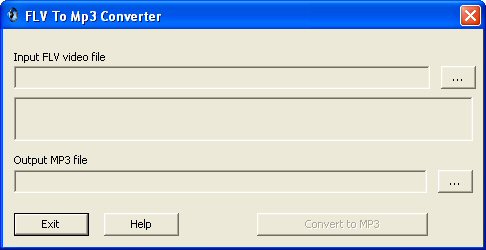
Click on the three dots button ("...") near "Input FLV video file" field to select the FLV video you want to extract MP3 audio from.
Once you select a video the window will show some info about it, as in the following sample.
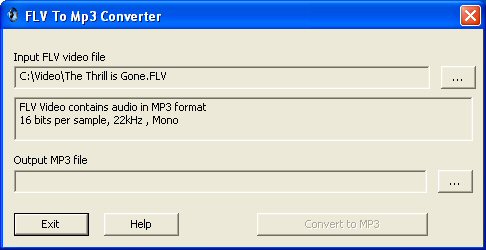
Now just select an output file name clickng on the three dots button ("...") near "Output MP3 file" field.
Once you selected an output filename, the "Convert to MP3" button will be enabled.

Click the "Convert to MP3" button to create the MP3 audio file from your FLV video.
If you need to download a FLV video from YouTube, please try our YouTube Downloader.
If you need to convert MP3 file to other formats (like MP3 to WAV, MP3 to Ogg, and so on), we suggest you this MP3 Converter.